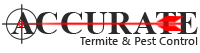Preventing Mice in the Workplace
Preventing Mice in the Workplace

No one wants to find out their business has been infested with mice. They are a health risk to yourself, your employees, and your clients. Furthermore, they can create discord between employees who wish to either save or kill the rodent, raising office tensions. Whatever your stance on mice is, I think we can all agree that they do not belong in the workplace. Therefore, it is important to take steps toward preventing mice in the workplace. Together, let’s review what can happen if a mouse has found its way into your business, and what to do if one has decided to make your business it’s home.
The Risk Mice Pose
Preventing mice in the workplace can be difficult but it is extremely important due to the threat they can pose, not only on health but on your businesses’ hardware as well!
- Disease
- The most pressing issue of having mice in the workplace is that they are capable of spreading disease. This is usually done through droppings and urine. Therefore, if you notice droppings or urine, make the matter known immediately and begin to take measures to remove the infestation from your office.
- Cable Chewers
- Another sign you have a mouse in the office is chewed cables. Mice, known as curious creatures, explore the environment around them by chewing, potentially costing your company hundreds, if not thousands of dollars in repairs.
- Data Loss
- Due to their tendency to chew on anything they come across, cables included, a mouse chewing through an important cable is not unlikely. If a mouse chews through the right cable they can cause data loss or corruption, and in more extreme cases can completely destroy computers and servers.
- Fire Hazard
- Again, due to their tendency to chew, if a mouse chews on a cable with a steady electrical current, a fire could erupt.
It is extremely important that preventive measures are taken to keep mice out of the business office.
Preventing Mice in the Workplace
Preventing mice in the workplace is easy when following these helpful tips:
- Clean
- Mice, as previously read, will chew and eat just about anything, making it extremely important that the office cleans up after itself while and after eating. If the office has plates, it is important that after each use they are thoroughly rinsed and cleaned. This will not only prevent mice but other pests as well such as roaches and ants.
- Empty Trash
- No one likes having to be the one to take out the trash at the office, but someone has to do it. In the combined effort to maintain office cleanliness, it is important that trash cans, especially those with food, are removed from the office and properly disposed of outside.
- Maintain a Clean Workspace
- While this can be interpreted as saying, “Do not eat at your desk!”, the message we are trying to convey is that it is important to clean up after yourself. If you decide to snack while at your desk, which is still not recommended, make sure that all crumbs are disposed of properly, and all trash is taken too the proper trash can so that it can be removed promptly, not sitting at your desk overnight.
Following these preventive measures will make sure mice look the other way when approaching your office building.
However, if your office building has already been infested with mice, the best course of action to take is to seek professional help. Consider contacting Accurate Pest Control! We are professionals at dealing with mice infestations in office buildings and will make sure your office building is properly cleaned, without causing harm to your employees or clients. At Accurate Pest Control, we will make sure your rodent issues are resolved completely, without causing any unnecessary interruptions for your business. If you want to figure out more about Accurate Pest Control, visit our About Us page!